Entry 9 - Dev log + Replace /Copy and Paste Maps Between Projects Tutorial | RPG PAPER MAKER
There have been come major updates to the game. One of them gaining our new member to the team, Strange Sentinel! He's going to be helping me code some of the levels of the game. I've decided to find another programmer to help me with this game after all because It's becoming increasingly difficult to code the game by myself since the levels/days are becoming longer and I've got tests coming up. I've even found a cool way to replace/copy and paste maps between projects!
Replace /Copy and Paste Maps Between Projects Tutorial | RPG PAPER MAKER
At the time I am writing this, there isn't a straightforward way to copy and paste between projects for RPG Paper Maker. However, there is an alternative way. This method applies for copying and pasting an entire room/replacing a room. I'm not sure how to copy and paste individual scripts from one project to another. Furthermore I'm not sure if this method works for projects that don't come from the same root file, but feel free to try it out!
First have two projects! In my case I did a test run and sent an unscripted portion of the game to Strange Sentinel while I kept the root file along with a guide about the character dialogues. Once he finished on his side he sent me the finished version, I then compared both file versions.
I then opened up the game with the portion of the file and looked at the name for the room I wanted to replace in the bigger file. You can do this in any of the versions of the game you have.
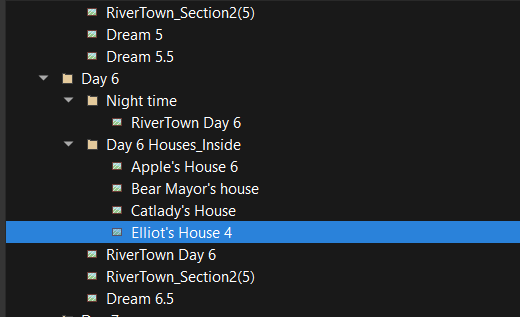
Then go to the file with the wanted scripts/new code and search for that name by going into each map file and looking into the "infos.json"
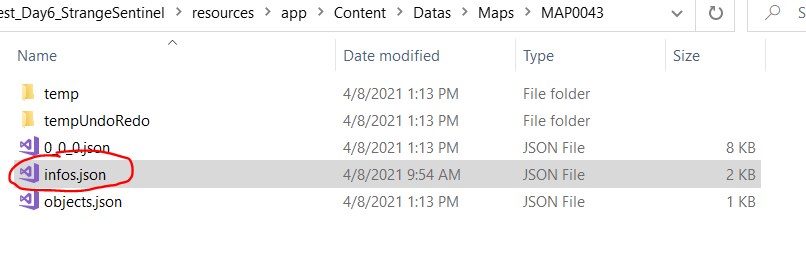
You won't see the room title you made right away, so be sure to use the bottom scroller to search for that room name!
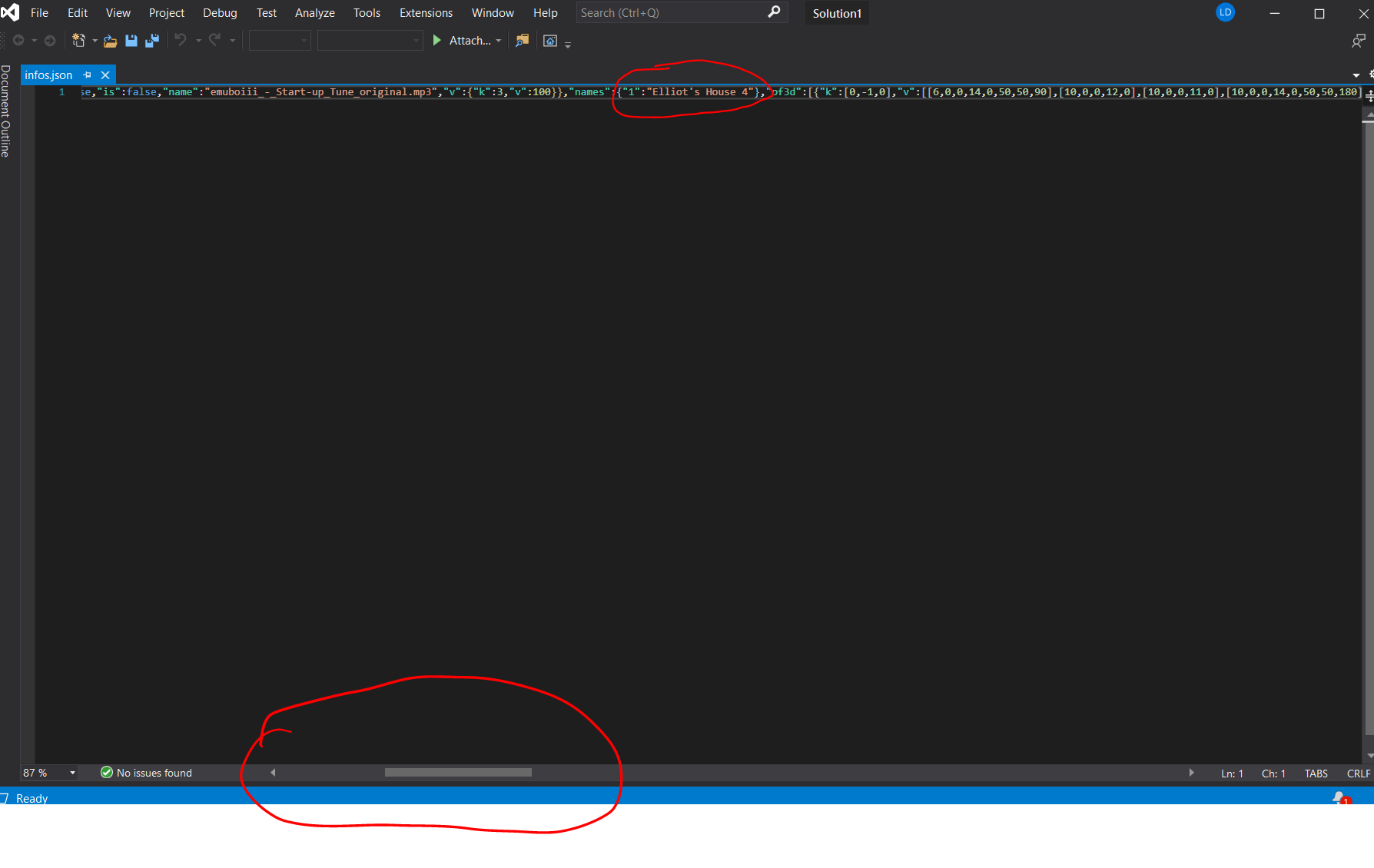
Once you find it, take note of the map number as well. This is helpful if you want to replace a room with the same number.
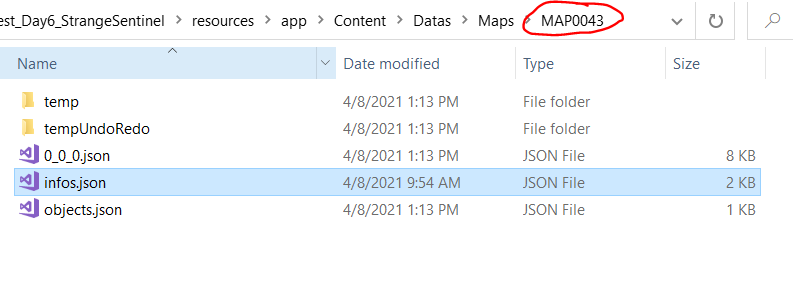
(Note: You can always try to replace a room number entirely different from the one with the wanted scripts! I haven't personally tried this yet so I don't know what the outcome of that is. I'd suggest making both names the same number though!)
Find the desired map you'd like to replace in the root file -in my case it's the same number- and check if it has the same name! Which it did for me so I deleted that file and replaced it with the new one! I can't show the results because that would involve some spoilers, but I will say that it did work flawlessly!
🛠Updates 🛠
We've implemented name tags in the game! Making it easier to see who's talking!
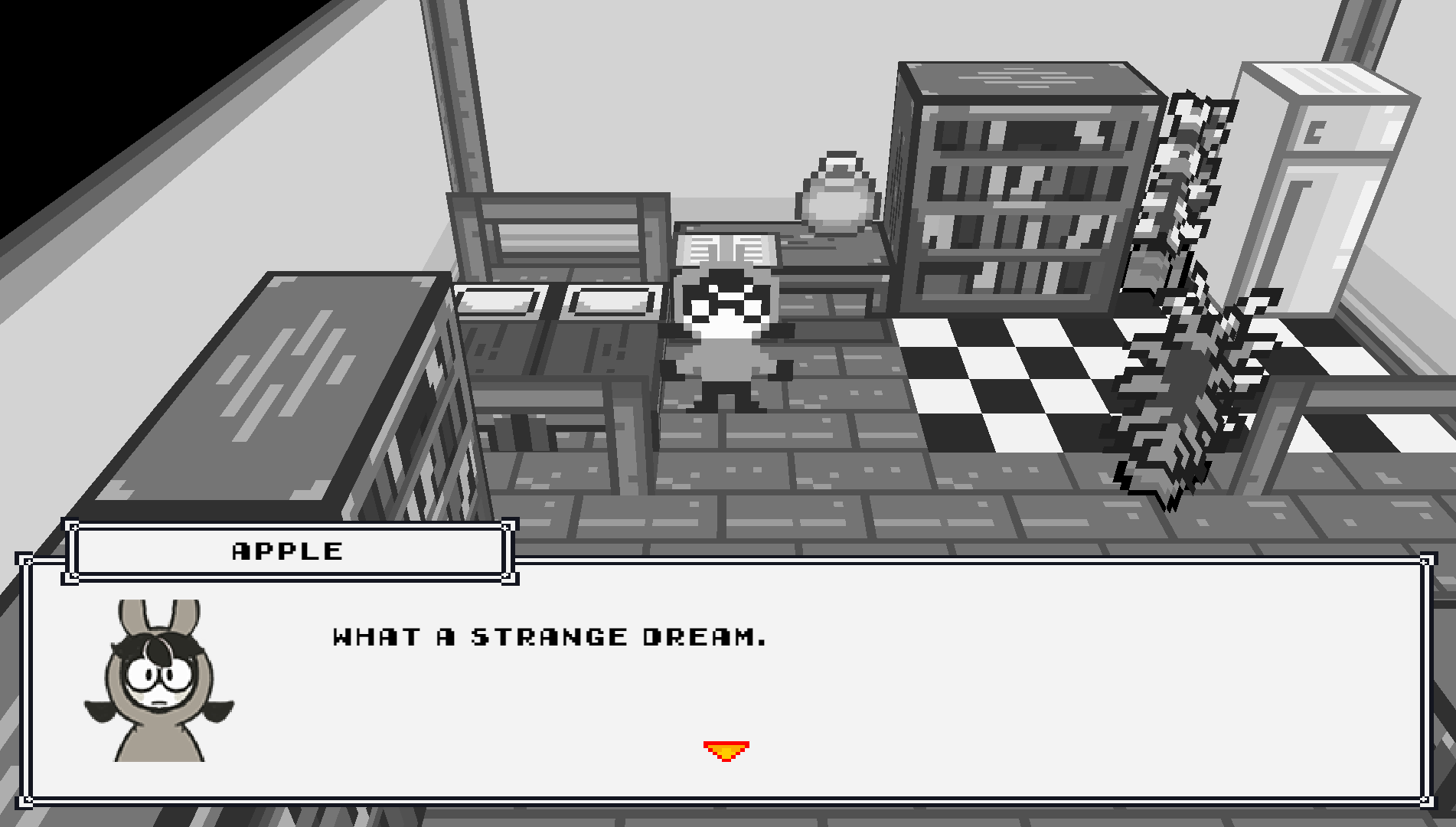
That's all for now, thanks for tuning in!
Current Progress for the Game:
🍎= Completed 🛠 = Currently Working on 🍏 = Brain storming
Chapter 1: 🍎/🍎
Chapter 2: 🍎/🍎
Chapter 3: 🍎/🍎
Chapter 4: 🍎/🍏
Chapter 5: 🍏/🍏
Chapter 6 🍏
Epilogue: 🍏
Get Our Pigmented Bonds (Initial Release)
Our Pigmented Bonds (Initial Release)
Create connections, see the colors
| Status | Released |
| Author | Sporks |
| Genre | Role Playing |
| Tags | Fantasy, Pixel Art, Singleplayer, Story Rich |
More posts
- Entry 20 - The FutureJun 30, 2022
- Entry 19 - LaunchJun 21, 2021
- Entry 18 - DevlogJun 20, 2021
- Entry 17 - DevlogJun 14, 2021
- Entry 16 - DevlogJun 05, 2021
- Entry 15 - DevlogJun 03, 2021
- Entry 14 - DevlogMay 28, 2021
- Entry Log 13 - DevLogMay 16, 2021
- Entry Log 12 - DevlogMay 02, 2021
- Entry Log 11 - DevlogApr 26, 2021
Leave a comment
Log in with itch.io to leave a comment.